SSO Management on ServerStadium
Single sign-on (SSO) is a single authentication action that permits an authorized user to access the platform without being prompted to log in again during a particular session.
There are two types of SSO logins on ServerStadium, which are:
1. SSO using Microsoft
2. SSO using Google
Both types of logins can be used in the User Panel.
How Do I Link My Account to ServerStadium?
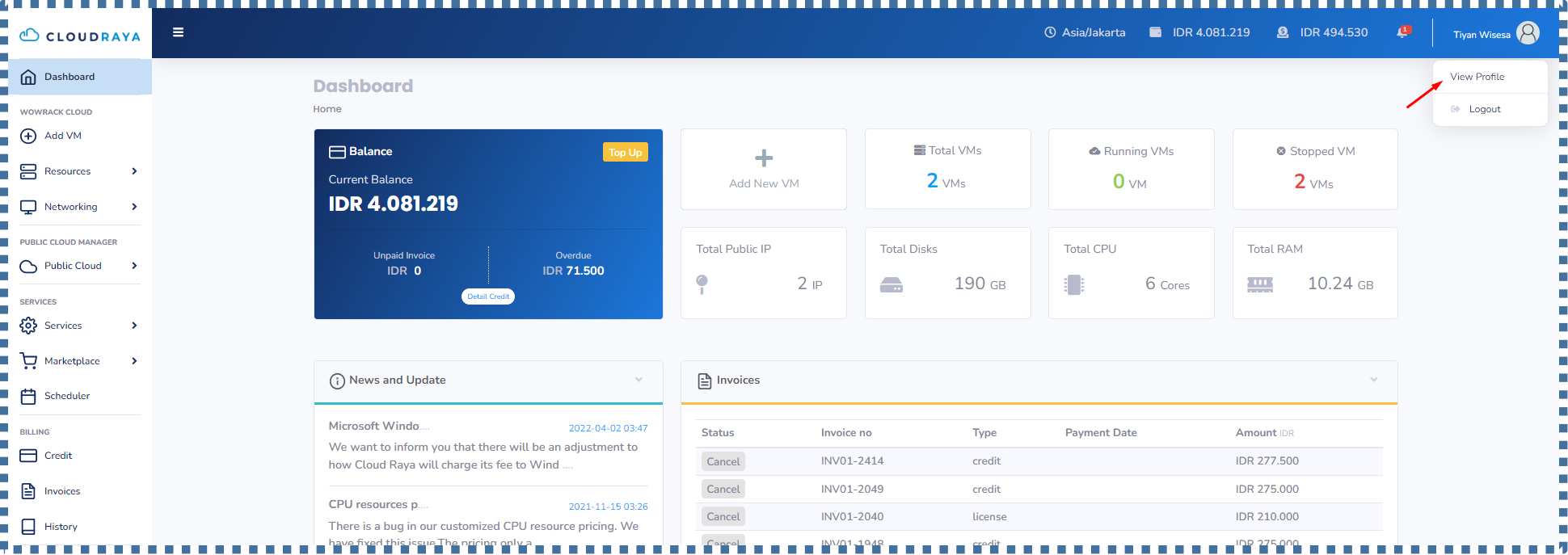
There are two types of Linked accounts on the Profile page. You can link one or more of the Linked account types.
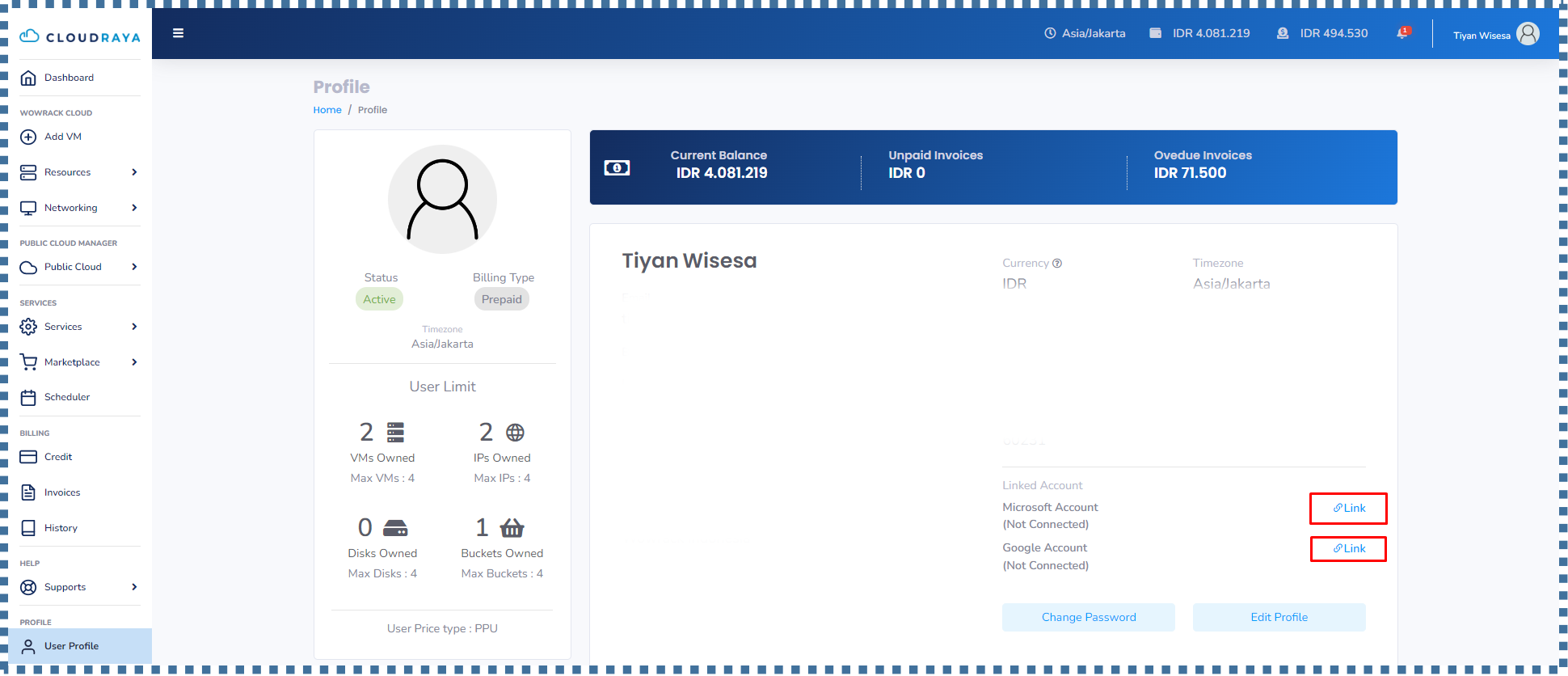
Select the account to link. If you want to use a different account, select Use another account.
For Microsoft Users:
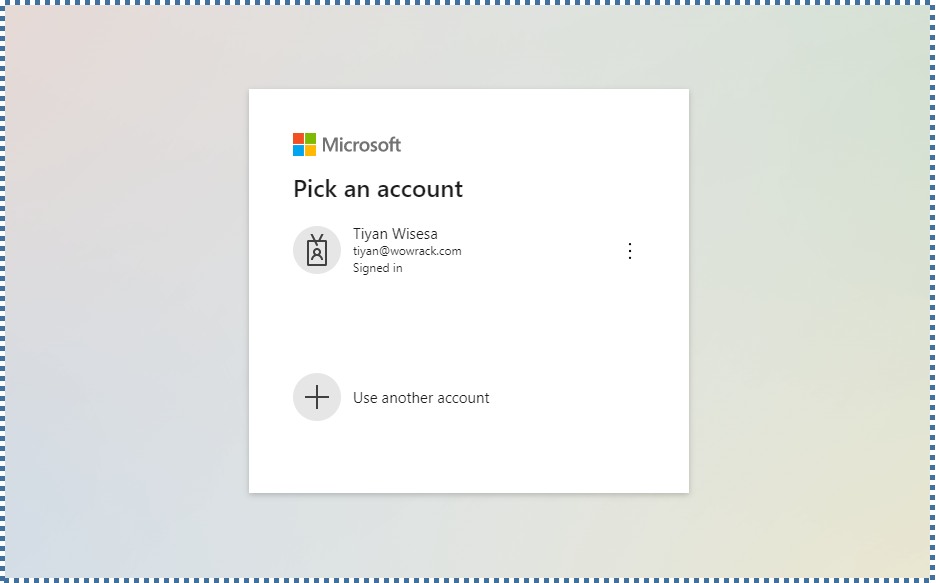
For Google Users:
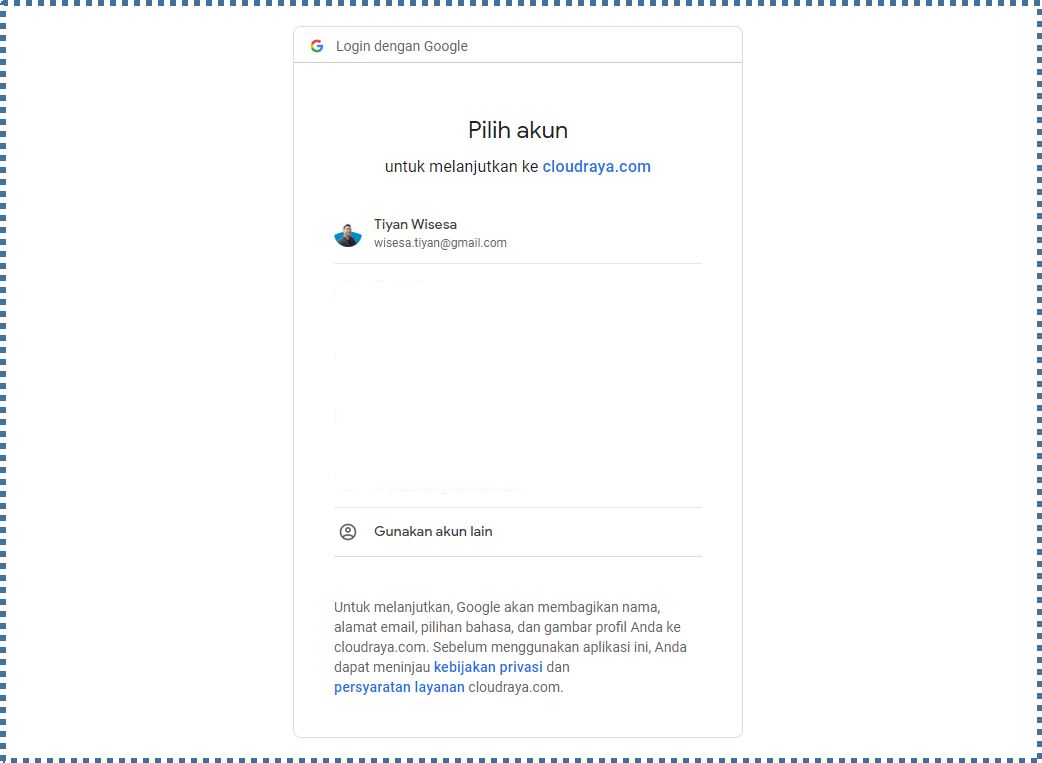
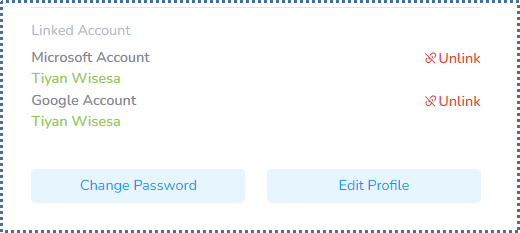
How Do I Login User Using SSO?
💡Login using the SSO feature can only be used if you have linked your accounts.

Select the account to log in. If you want to use a different account, select Use another account.
For Microsoft Users:
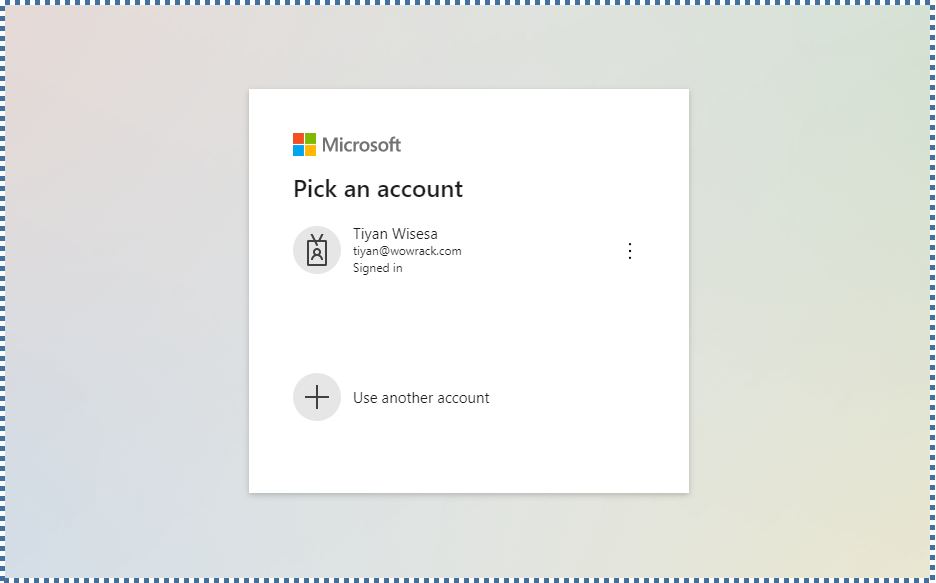
For Google Users:
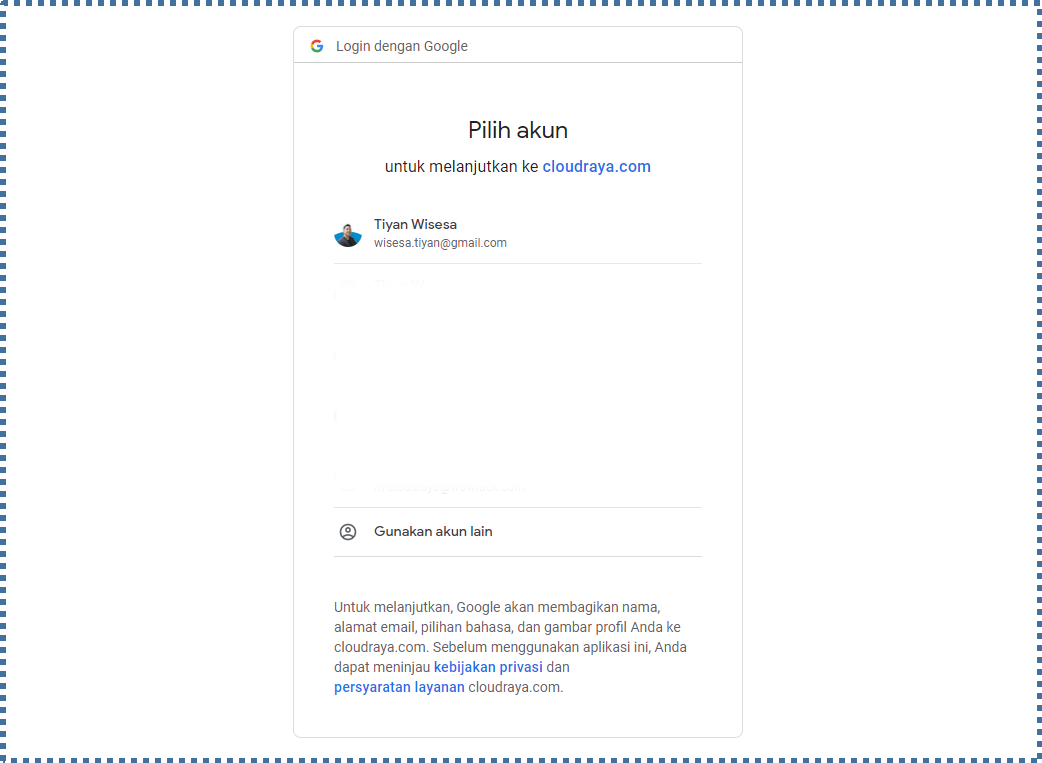
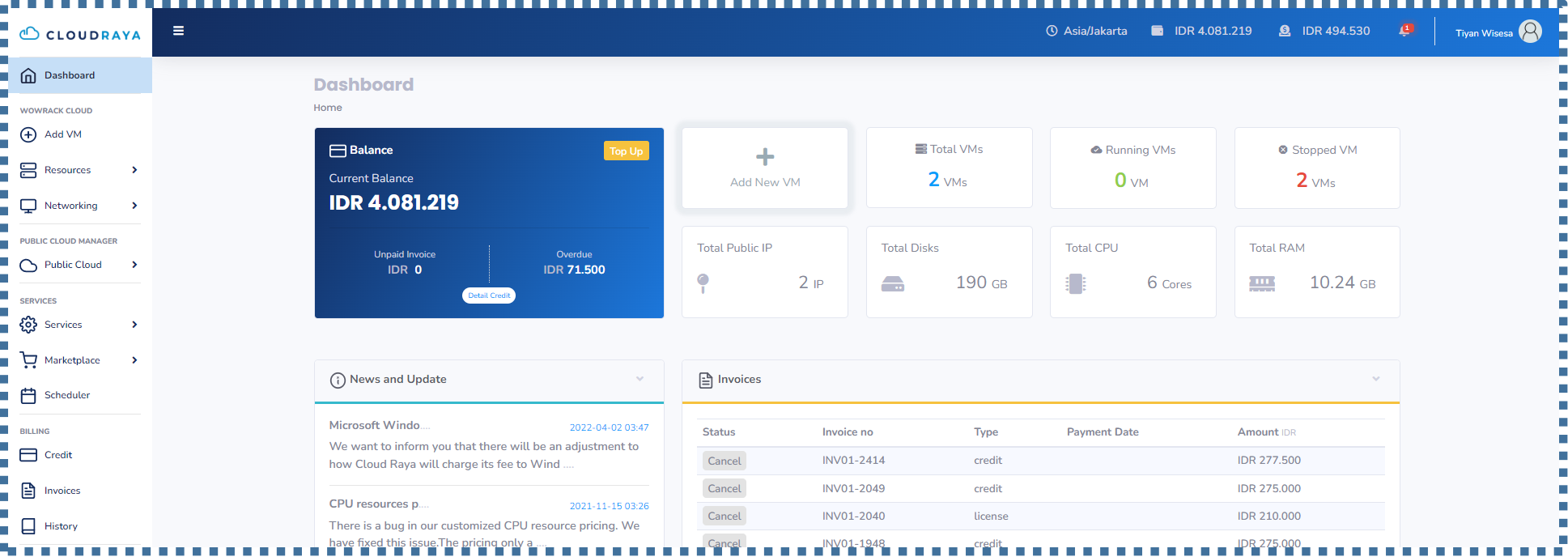
How to Unlink My Account from ServerStadium?
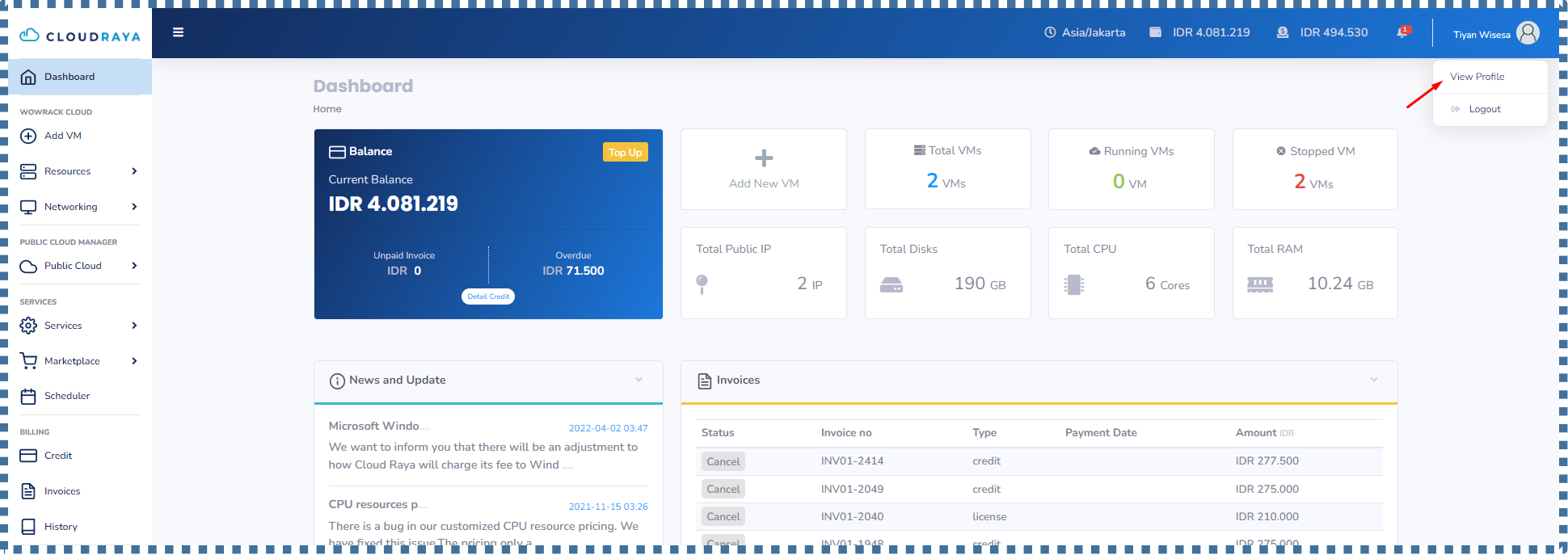
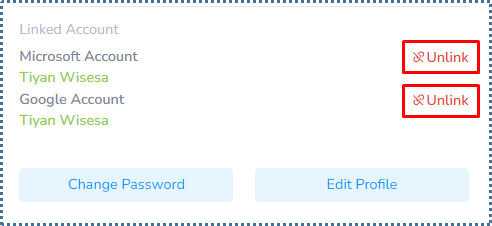
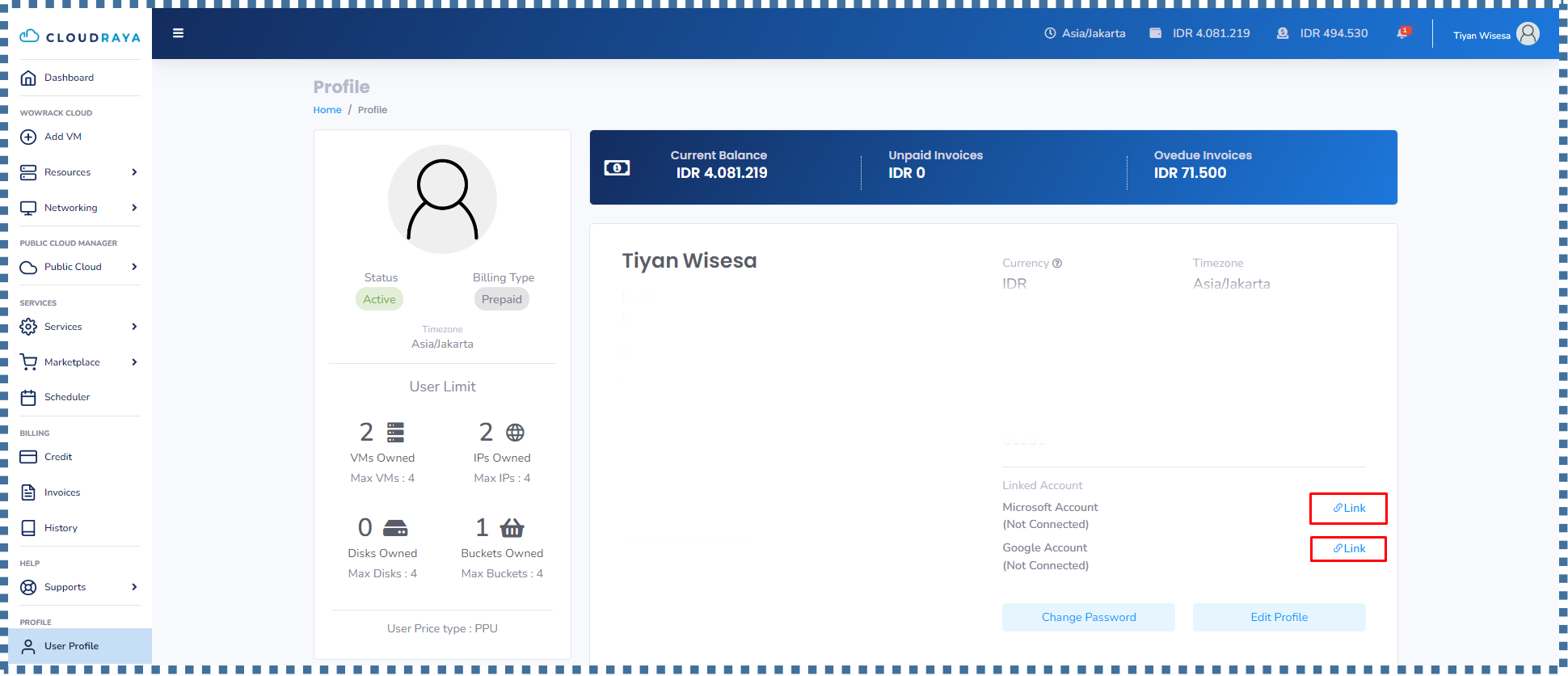
Conclusion
That’s it; now we have learned about SSO management on ServerStadium. You can find more tutorial articles in our Knowledge Base.

