Generating an API key
One of the most powerful features in ServerStadium Cloud is API which can automate your deployment in the cloud. However, before using the API, you need to enable and generate an API key for your application or platform. Please follow the steps below:
Once you log into the control panel https://cp.serverstadium.com, on the left of the dashboard there is a menu, you can click on “Settings” and it will redirect you to the Settings Page.
Step 1
Please click on the blue button “Add API Gateway”
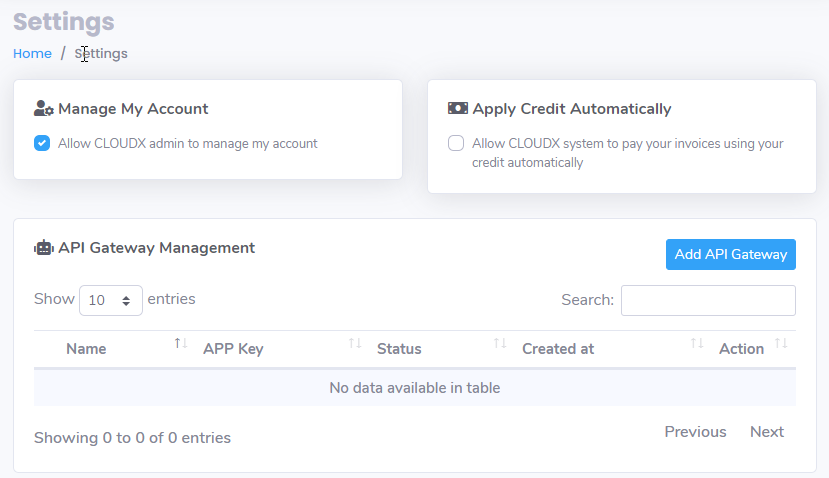
Step 2
You can give it a name for the API, (alphanumeric and dash only)
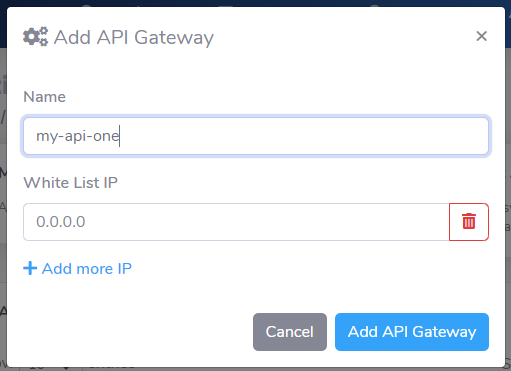
Step 3
You may whitelist the API to allow only certain IP addresses. Then please go ahead and click the blue button “Add API Gateway”
Step 4
You will be redirected back to the Settings Page, and this time, the API Gateway Management will list the new API key that you just added. Click on the ![]() to view the “Secret Key” and additional detailed information.
to view the “Secret Key” and additional detailed information.
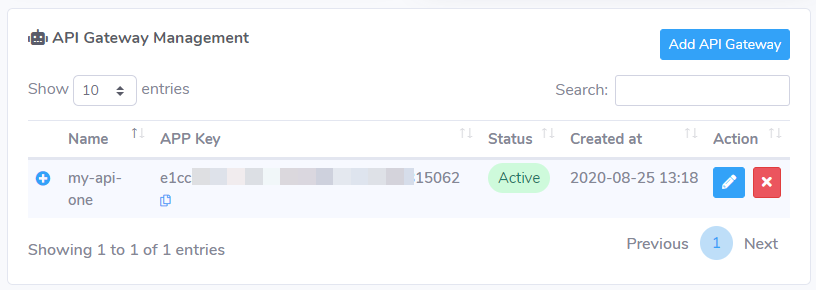
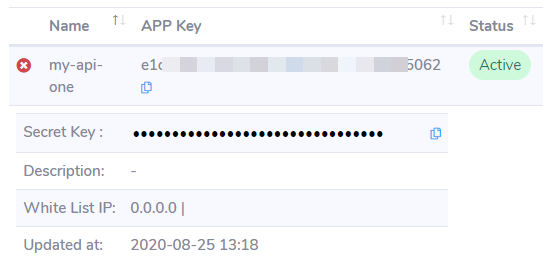
Step 5
Now you have all the necessary information to start using the API on ServerStadium Cloud.
You may continue on this Generate a Token guideline on how to generate tokens and access the API in ServerStadium Cloud.

